Quickly Learn to use SIX ERP
Introduction
Introduction
Quick Learner Introduction
SIX ERP Modules are grouped by the description of the functionality to be executed. If you wish to manage eg. Customers you will find precise guides in "Manage Customers", rather than in a subgroup "CRM".
SIX ERP is developed mainly with the human in mind who will operate the system. User Experience and speed are some of the main criteria of every interface we provide. The leading criteria are:
- User-friendliness - Every module needs to be as simple as humanly possible to operate.
- Speed - Depending on your setup, screens should load in less than 3 seconds. Most data screens are optimized for sub-second loading.
- Human Language - Yes, we know. Programmers are technical people and will tend to technical chargon. We differ - by naming things the way our users can understand.
- Customer is key - SIX ERP was developed with our clients - hand-in-hand by carefully listening to their requirements. This is one of the reasons why SIX is constantly growing by functionality - and optimized for faster and more efficient workflows.
How to use
Each subsection for the sake of a quick learning curve includes only the major functionality you need for most use-cases. The functionalities in this Document are made with a focus on a quick learning curve. For detailed and full descriptions of each Functionality Group, please see the individual manuals.
Each functionality contains the basic entities:
- Create - eg. Create a Customer
- Update - eg. Update a Customers' record
- Delete - eg. Delete a Customer
- Find/Filter - eg. Find the customer at a later stage